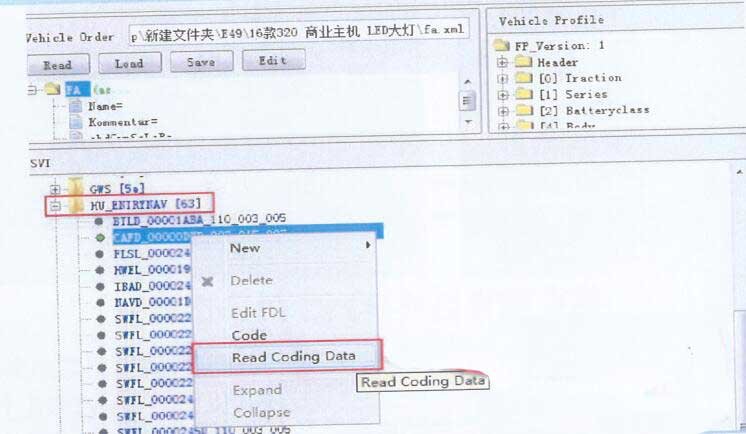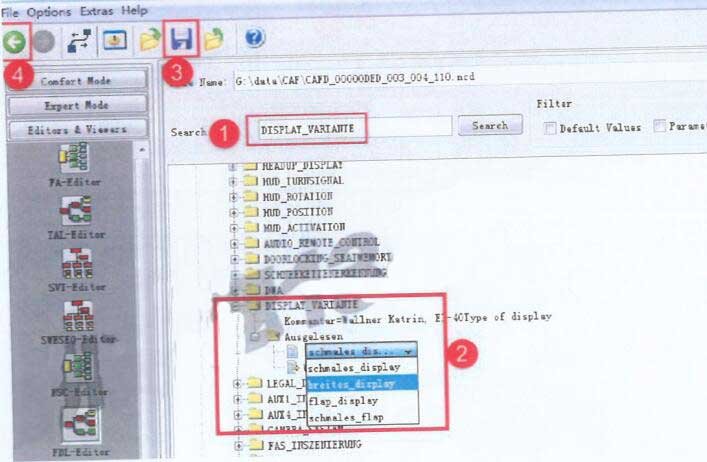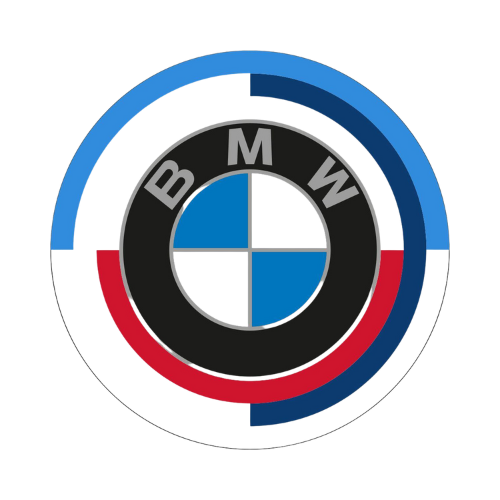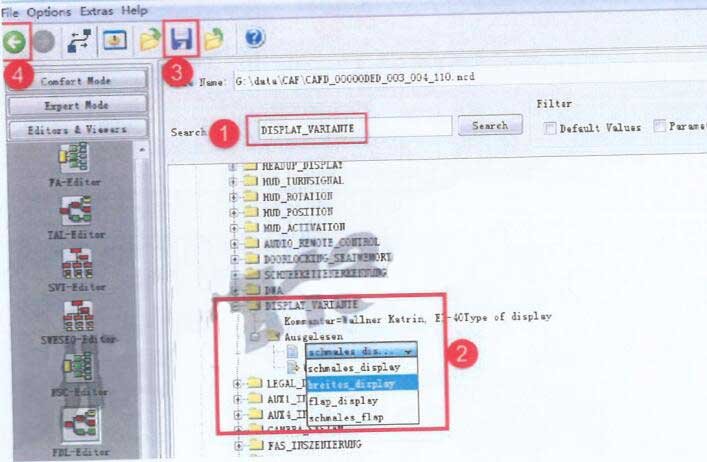Blog
How to Coding for BMW EVO Head Unit Screen Upgrade
After you retrofit BMW EVO head unit from small to big screen,you need to coding the value to make it valid.So here i will show you guide on how to use E-sys to do BMW EVO head unit upgrade 6.5” screen to 8.8-10.2”.
Preparations:
BMW E-sys software
Procedures:
Connect ENET cable on BMW obd port,then run E-SYS software.
Search “DISPLY_VARIANTE”
Change value “schmales_display” to “breites_display”
Search “DISPLAY_SIZE_RESOLUTION”,change value to 8.8 or 10.25
And change CID_display_res to 1280_480